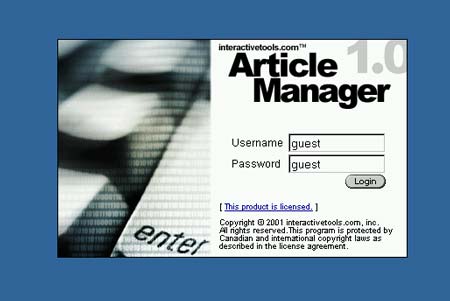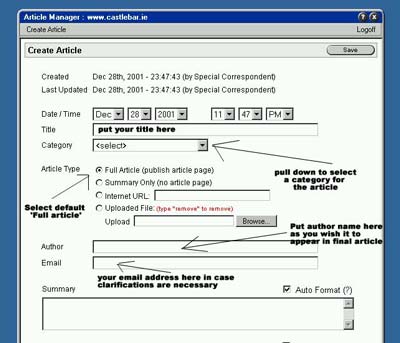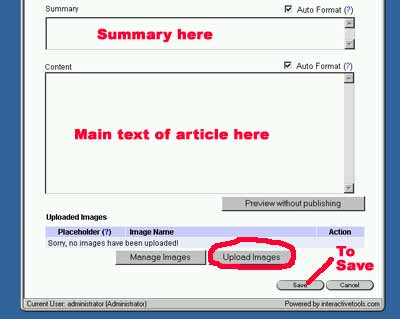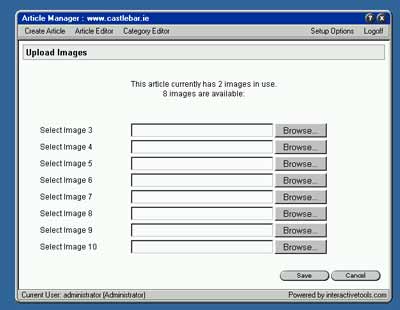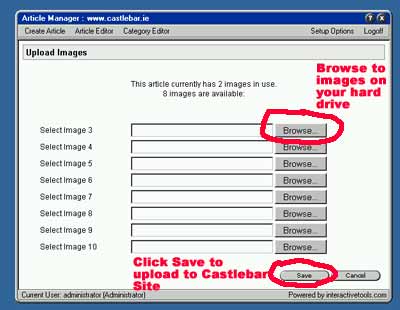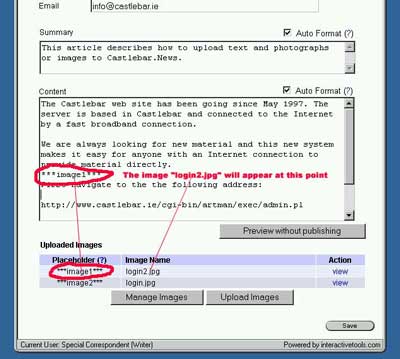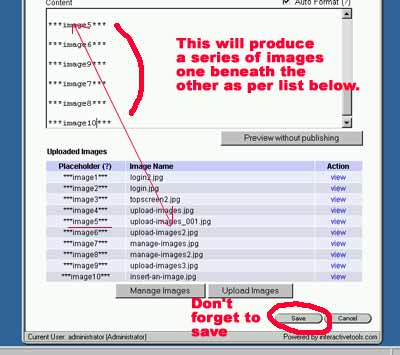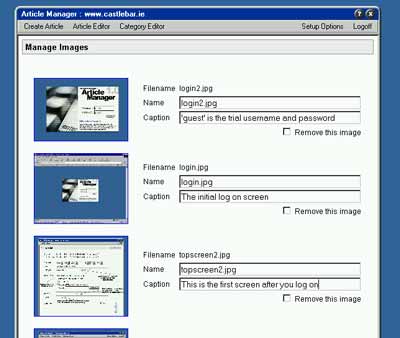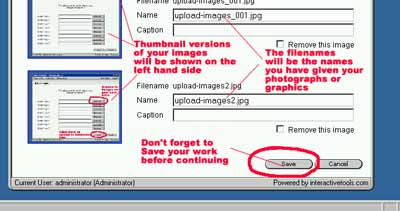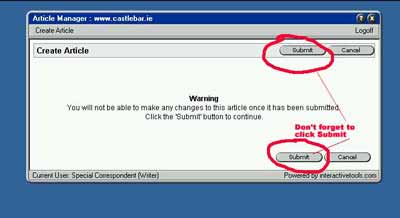From Castlebar - County Mayo -
How to Publish an Article for Castlebar.News
By M
28, Dec 2001 - 23:47
We are always looking for new material and this new system makes it easy for anyone with an Internet connection to provide material directly.
First navigate to the the following address:
http://www.castlebar.ie/cgi-bin/artman/exec/admin.pl
You will see the Article Manager log on screen. Enter guest as username and guest as password in order to 'test-drive' the system - you can email us for a personal log on identity.
The screenshots below explain the process:
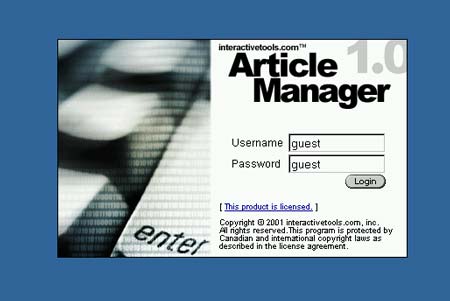
'guest' is the trial username and password
|
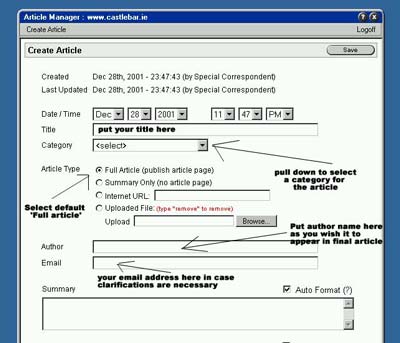
This is the top of the first screen you see after you log in
|
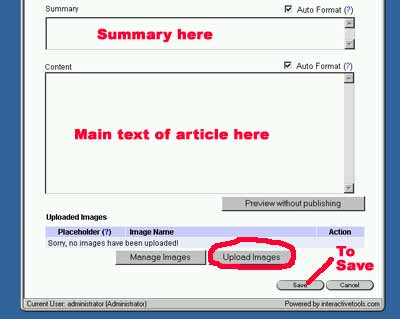
Enter a summary for the front page synopsis and cut and paste the main text of your article from your word processor into the main text box. The Upload Images button allows you to add photographs or graphics and the Save button allows you to submit your article.
|
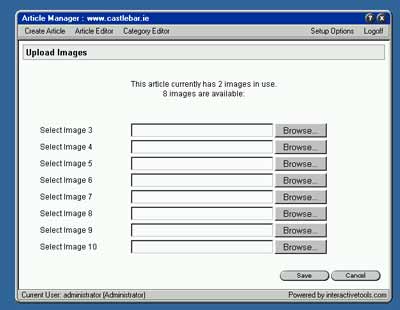
This is the upload images screen. Images must be less than 150kb in size and preferably a good deal smaller than this.
|
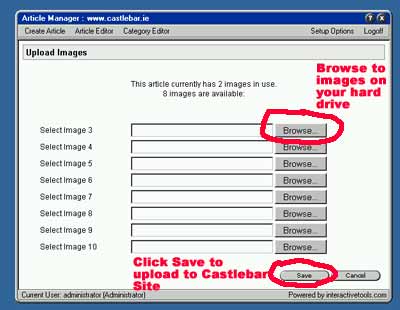
Browse to select and then SAVE to upload
|
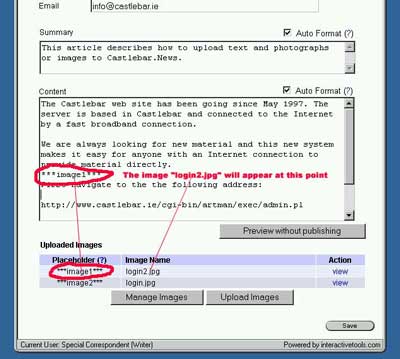
How to place an image in the article
|
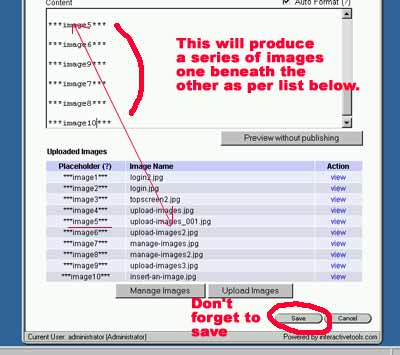
When you have uploaded your images their names and
|
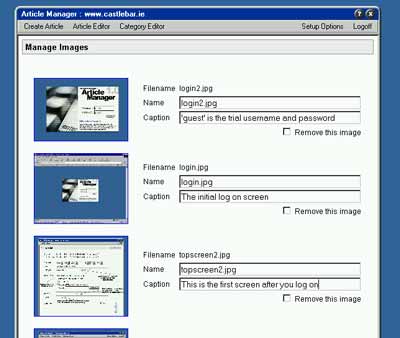
The Manage Images Screen allows you to put captions on your images
|
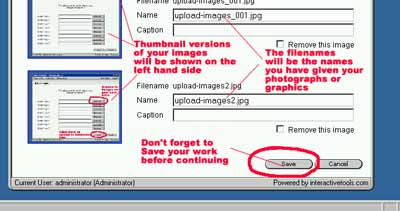
Manage Images - don't forget to save when captions are complete
|
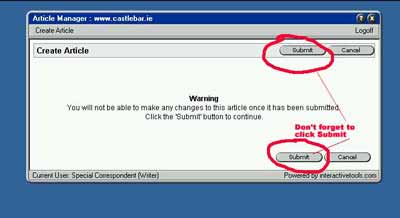
When you click save you will be asked to confirm that you wish to submit the article - NB it is important to click on the Submit button or else you will lose your work!
|
© Copyright 2001 by Castlebar - County Mayo -